CODE signing certificates
Code certificate is an certificate for signing applications, code and files distributed online over the Internet. As the name suggests, the code signing certificate is intended for developers and companies to sign their software applications and code. When downloading applications from the Internet, the user can not be certain that it is the original code. By signing the application with a code signing certificate on the developer's side, the user can be sure that the application is genuine and that the code has not changed. Therefore, the integrity of the content is confirmed, otherwise the software would be marked as untrustworthy. The Code Signing certificate also includes company identification through corporate validation (OV), so the customer can easily verify that the software actually comes from the publisher who signed it. By signing the application, the developer ensures its integrity and helps develop the reputation of the software.
CODE Cloud certificates from the European certification authority Certum. With SSLmentor you get them at the best price on the market and significantly cheaper than with CA Certum!
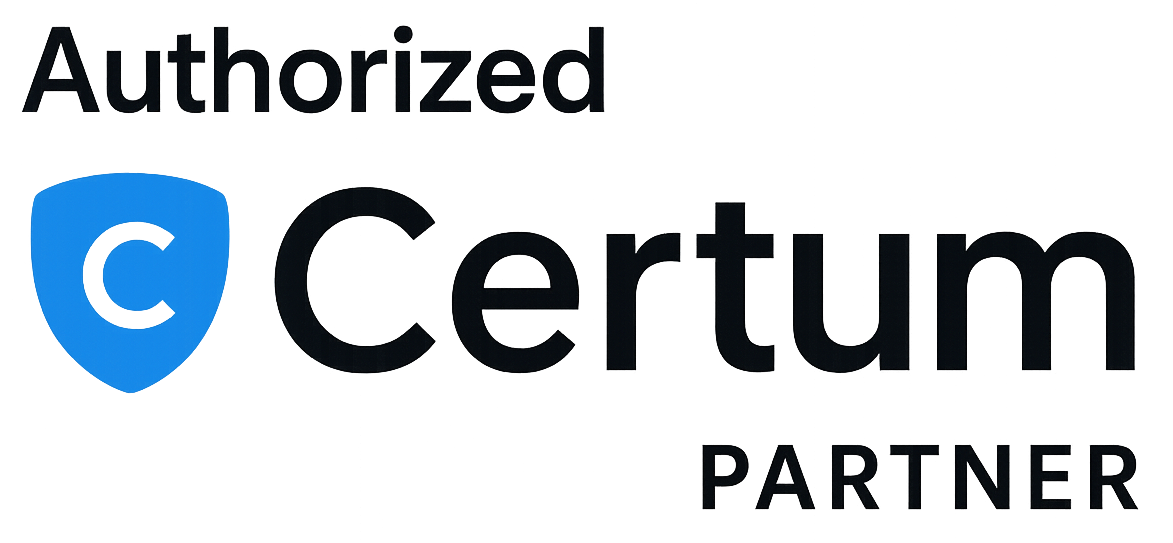
EV Code Signing Certificate
The Extended Validation Code signing certificate offers the highest level of security. EV Code Signing certificates resolve developers 'trustworthiness' in the Windows SmartScreen filter. For programmers developing applications for Windows 10/11 EV Code signing is the most suitable certificate. The Code EV certificate is delivered on an external hardware token, where the keys for signing applications and code are located. The USB token is sent directly by the certification authority to the applicant's address and access to the keys is protected by a PIN. A new alternative are CODE certificates located in the cloud.
CODE SIGNING INFO: Based on the decision of the CA/B Forum, from March 1, 2026, the validity of new CODE certificates will be reduced to 460 days (approximately 15 months). When making a decision, we recommend considering ordering a multi-year CODE certificate so that it does not have to be renewed after a year, re-validated, and reputation rebuilt.
The Best Sellers
The best selling CODE signing certificates from our offer
CODE offer
The CODE signing certificates that we can provide for you
| CA | SSL certificate | Price From | Validation | Issuance Speed | SmartScreen | |
|---|---|---|---|---|---|---|
| Certum Code Signing in Cloud | $108 | Company (OV) | 1-3 days | - | Detail Buy Now | |
| Certum Code Signing EV in Cloud | $226 | Extended (EV) | 2-5 days | YES | Detail Buy Now | |
| Sectigo Code Signing | $349.67 | Company (OV) | 3-5 days | - | Detail Buy Now | |
| Sectigo EV Code Signing | $433 | Extended (EV) | 5-10 days | YES | Detail Buy Now | |
| DigiCert Code Signing | $449.67 | Company (OV) | 1-3 days | - | Detail Buy Now | |
| DigiCert EV Code Signing | $616.33 | Extended (EV) | 2-5 days | YES | Detail Buy Now |
Price from - The calculated annual price of the certificate when ordering more than one year. For more information, click on the certificate detail or order.
Issuance Speed - How long the certification authority will issue the SSL certificate (approximately).
SmartScreen - If signed application passes the Microsoft SmartScreen reputation filter without any problems to the installation dialog. For more information see What is SmartScreen?
Payment - We accept payments by card, PayPal and bank transfer.
Features and Benefits of CODE signing certificates
Application security
Code Signing Certificate maintains code integrity and prevents the misuse of the SW company name to distribute counterfeit software or modify code.
Distribution support
Signed applications help increase download numbers and sales revenue. Increased trust helps expand distribution channels for your software.
Customer confidence
Signed software protects customers from malware and other malicious threats. A digital signature protects and reassures customers that the integrity of the code they have downloaded is ensured and that the program is intact, not damaged, or altered in any way. Increased trust promotes better user perception of the application.
Authenticity
Once downloaded, the user is sure that the code obtained actually comes from you as the publisher, which ensures the company's reputation. Code Signing Certificates allow customers to identify the author of a digitally signed code, making sure the program is from the company that is expected.
Seamless integration
The offered Code Signing certificates can be used for Windows, MacOS and iOS operating systems without any problems. All certification authorities work with companies such as Microsoft or Apple and follow their recommendations and policies for issuing certificates according to the CA/Browser Forum.
30 Days Money Back Guarantee
Customer experience is the first and foremost priority for us. The selected SSL certificate is not suitable for your needs? Do you want another one? Or do you just want to cancel the order? We offer 30 Days Money Back Guarantee for all our customers. Check out our Refund Policy to know more.

SSLmentor recommendation
Nowadays, using a Code Certificate is the only way to distribute applications securely and trustworthily over the Internet. If you don't need to solve Windows SmartScreen (see below) we recommend to choose CERTUM CODE Signing certificate at a good price.
FAQ of CODE Signing Certificates
We have compiled the basic information you are most interested in.
What is a Code Signing Certificate?
When customers used to buy boxed software, they had the practical certainty that the software on the included media was genuine. They had all the information at their disposal, including a manual and contacts to the developer. With the rise of the Internet and downloading software, this has not been the case for a long time and it is necessary to secure the software so that the customer has a certainty that the program he downloaded was released by the expected developer/company and was not intentionally altered. All this is ensured by Code Signing certificates for code signing, which are used to protect software distributed via the Internet. Also called Code signing certificate or Digital signature certificate.
Example of the difference in the installation of an unsigned and signed program using a Code Signing certificate.

By signing the code, the user is assured that the software actually came from the publisher who signed it, has not been altered or damaged since it was signed. By signing their code, developers build a trusting relationship with users.
Who needs a Code certificate?
Any software publisher that plans to distribute code or content over the Internet. Codes distributed within the company over the intranet should also be signed due to operating system policies such as Windows and MacOS. All modern systems prefer signed code to protect users and prevent the spread of malicious software.
Signing the code does not change the software. It only appends a digital signature to the application's executable file, which provides enough information to verify the identity of the signer as well as ensure that the code has not been changed later.
Digital ID signing allows content publishers, including software developers, to sign content that includes software objects, macros, device drivers, firmware images, updates, configuration files, or other types of content for secure delivery over the Internet.
What is Windows SmartScreen?
SmartScreen Reputation is a Microsoft tool that provides anonymous data from the community to ensure the user's security when downloading files from the Internet. It is an imaginary security guard in the Windows ecosystem. Only Microsoft knows the exact operation and assessment of reputation, and SmartScreen can give developers a hard time.
With a standard Code Signing certificate, the developer must build a reputation to avoid a warning screen. Once a reputation has been built, new versions of an application can be signed with the same certificate and maintain the same reputation. However, code signing certificates need to be renewed. SmartScreen does not relate a renewed certificate to an expired one. This means that reputations need to be rebuilt every new CODE Signing certificate.
For the latest Windows 10/11 operating system, the EV Code Signing certificate is the best solution! Microsoft also recommends signing with a EV Code Signing Certificate on its blog in the article - Microsoft SmartScreen & Extended Validation (EV) Code Signing Certificates.

With the EV Code certificate for signing the code, SmartScreen Reputation does not have to solve the problem and distrust, and the application passes the reputation filter without any problems to the installation dialog, where the program’s name and publisher are displayed to the user. Obviously, an increase in reputation for SmartScreen cannot be guaranteed. If the goal is to avoid SmartScreen, the only solution is to order an EV Code signing certificate.
The Code Signing EV certificate also requires the Windows Hardware Developer Center Portal to sign kernel mode drivers.
For more information about Microsoft SmartScreen visit Wiki: SmartScreen.
Microsoft announced in the spring of 2024 that starting in August 2024, it will evaluate EV CODE certificates in the same way as standard CODE certificates. This means that EV CODE certificates will no longer automatically "skip" the SmartScreen filter, and software publishers will have to gradually build their reputation. Although they no longer guarantee immediate removal of SmartScreen warnings, EV CODE certificates are still the most trusted type of certificate for code signing.
Note: We currently have no information that this setting has been implemented or postponed. We recommend that those interested in EV CODE order a certificate for 1 year, ideally for 2 years, when verification will not be necessary for early renewal.






